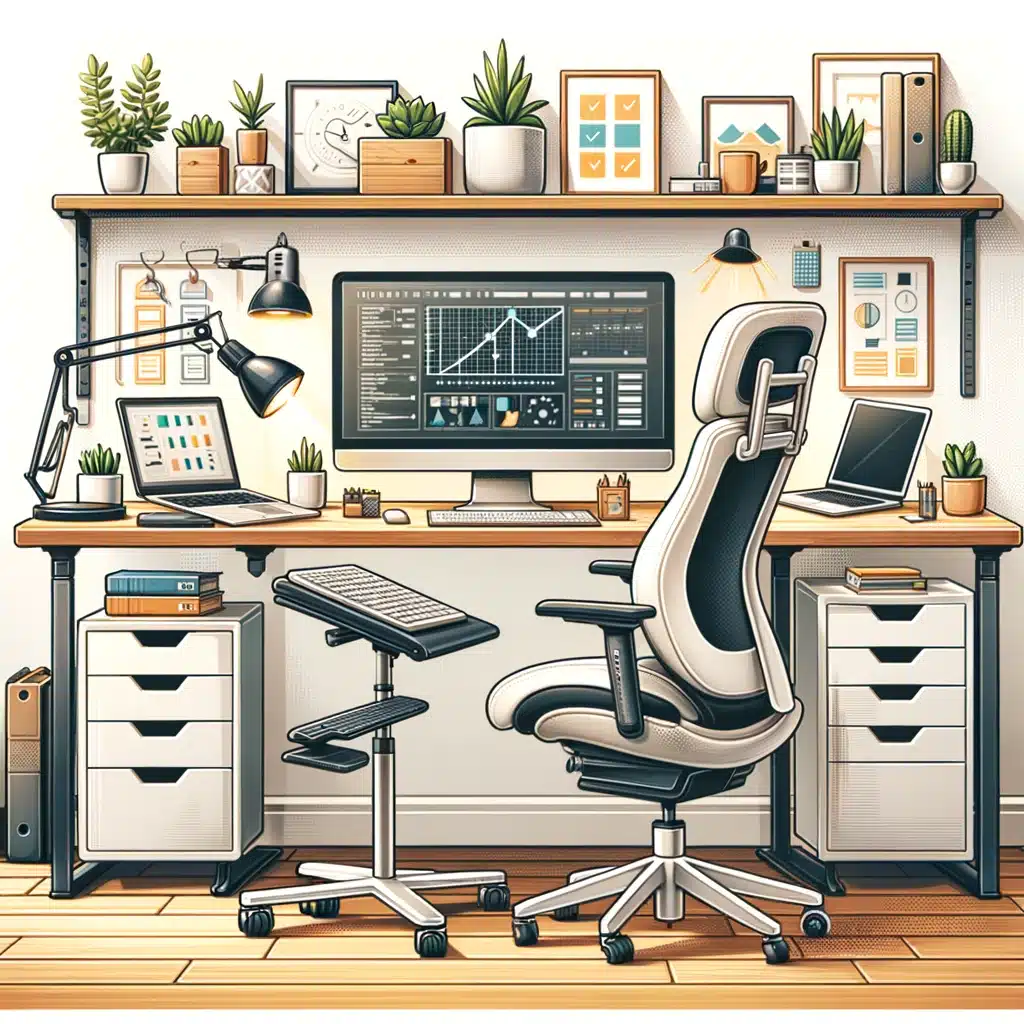
Tips for Choosing Ergonomic Office Furniture
Points to consider Investing in ergonomic office furniture is an investment in your long-term health and well-being. It not only creates a more comfortable working environment
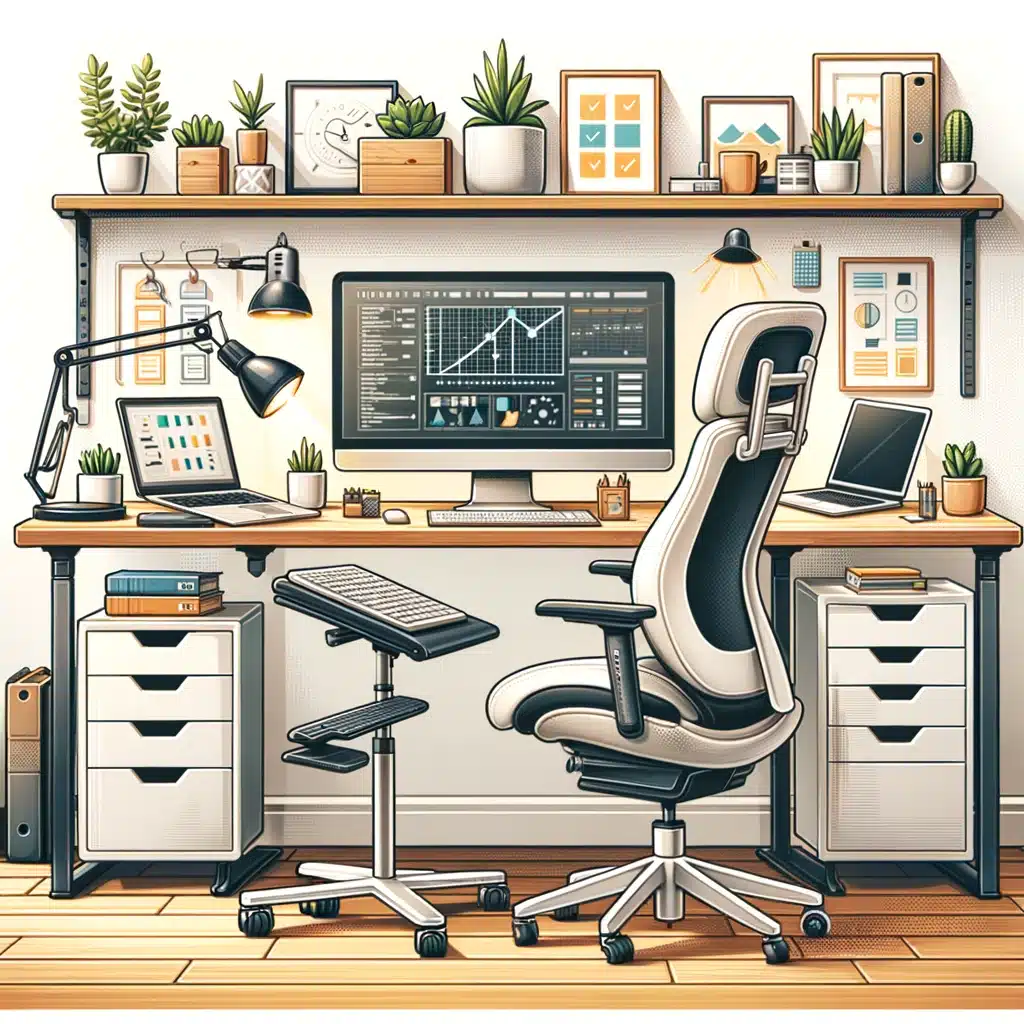
Points to consider Investing in ergonomic office furniture is an investment in your long-term health and well-being. It not only creates a more comfortable working environment

By applying these tips, you can reduce physical complaints and improve your overall well-being and productivity, both in the office and at home.

It is indeed essential to create an ergonomically sound workplace at home, especially because many people now work from home more often. Here are some
9.298,37 incl. VAT
497,03 incl. VAT
157,68 incl. VAT
216,59 incl. VAT
Optimizing the screen height is crucial for an ergonomic and comfortable working environment. A correctly adjusted screen height contributes to the prevention of neck and back problems, improves posture and reduces fatigue during prolonged use.
Here are some important considerations when setting the display height:
By taking these guidelines into account and setting the screen to the correct height, an ergonomic workplace can be created that promotes comfortable and productive working.
Model and price changes reserved for office furniture. All prices of office furniture on this site are exclusive of VAT unless stated otherwise. Our general terms and conditions apply to all sales via ABC Office Furniture.

